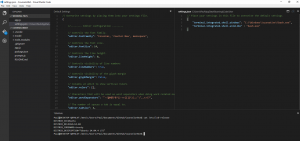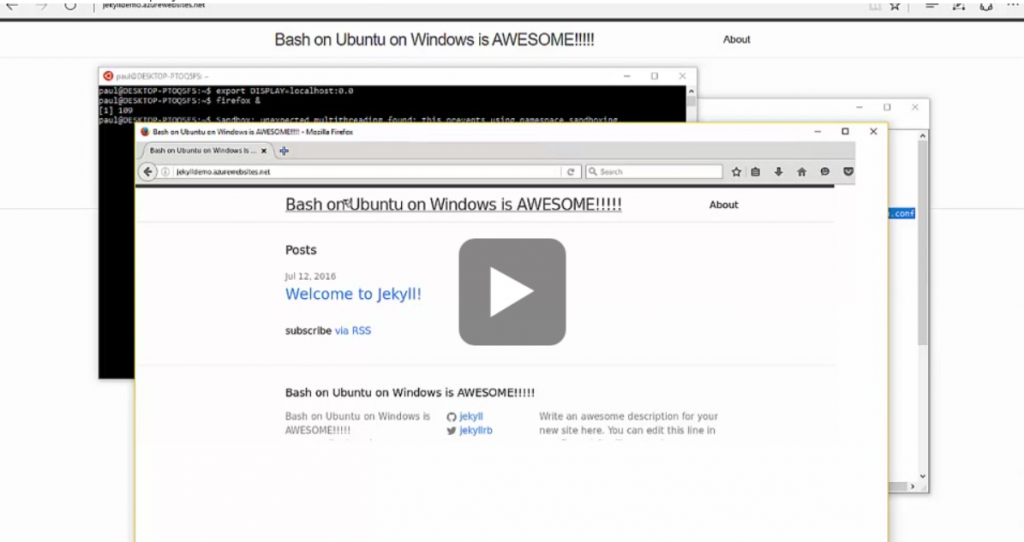
In this post, we demonstrate development and deployment of a Jekyll blog instance from Bash on Ubuntu on Windows within Visual Studio Code with Deployment to Azure . [Demo Notes] Windows Prerequisites: Install VS Code Install Xming Bash on Ubuntu on Windows Prerequisites: Install Jekyll as per Install the azure xplat-cli enable DBUS: sudo sed -i ‘s$<listen>.*</listen>$<listen>tcp:host=localhost,port=0</listen>$’ /etc/dbus-1/session.conf